
Reboot the Camera if the following are present.
- The camera reading is stuck at one incorrect value, commonly -460°.
- The power/error LED is purple or red.
- There is any camera error that will not go away by calibrating and acknowledging on the touchscreen.
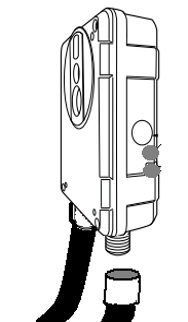
Step 1
- Remove the power cable.
- Leave the ethernet cable plugged in.
- Both LEDs should go out quickly.
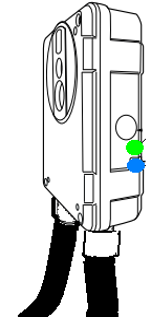
Step 2
Reboot the Camera if the following are present.
- The camera reading is stuck at one incorrect value, commonly -460°.
- The power/error LED is purple or red.
- There is any camera error that will not go away by calibrating and acknowledging on the touchscreen.
Step 3
- It may take a few minutes and a few acknowledge button pushes on the touchscreen to make the messages clean on the touchscreen.
- If it never achieves this, repeat steps 1 and 2.
- If several repeats still fail, try to reset the camera on its web page.
- Enter the ip address of the camera into a web browser. username and password are admin Go to the SETTINGS tab. Under System, by Restart camera, click Restart. Wait a few minutes.
- If even this fails, contact Erdman for help reloading the firmware into the camera.